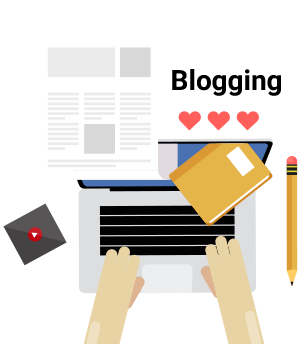Data Management and Data Integration in SAP Analytics Cloud
18-Jan-2022Data has become one of the most important things for businesses today. Businesses of varied scales are leveraging data to generate valuable insights about the unique behavior traits of the customers and facilitate enhanced marketing to drive augmented results. However, it is not always easy to gather and sort through the massive data generated from the customers.
Hence many businesses leverage advanced solutions such as the SAP Analytics Cloud, equipped with numerous analytical capabilities ideally designed to manage data and derive valuable insights for the business.
Nonetheless, this is much easier said than done considering the prevalent limitations of SAP Analytics Cloud surrounding data management and data integration. Therefore, this post is dedicated to understanding such limitations and challenges and some best practices that will aid in addressing these limitations.
Limitations Associated to Data Management in SAP Analytics Cloud
As discussed, there are certain limitations with data management in SAP Analytics Cloud. Hence businesses need to overcome these limitations by leveraging some of the best practices available at the moment. But before that, it is more important to understand these limitations with the utmost effectiveness to determine the best ways to tackle them. Hence let’s get started.
- When managing data in SAP Analytics Cloud, one might often find it challenging to navigate through the mapping window when attempting to alter the data source of the import job. This is primarily caused due to the inadequacies that can be observed in the user interface of the mapping window. However, this limitation will likely be addressed in the upcoming Q1 2022 release.
- Ever tried editing a query when managing data with SAP Analytics Cloud? If yes, you have probably observed that the builder fields of the query cannot always be changed easily. Hence, this limitation must be addressed at the earliest because editing just the filters might not always be enough.
- Often, a data model might be associated with multiple jobs. Hence in such situations, one might need to modify or enhance the data model, in which case the jobs have to be created again. This further means the data source must be remapped again, as this is the only feasible alternative. However, the remapping process here is time-intensive and very tedious.
- SAP Analytics Cloud is great for managing data except for instances where one needs to acquire data by advanced or complex SQL statements. Unfortunately, this functionality is not supported when one needs to create a model on top of it.
- When handling the import error with SAP Analytics Cloud, things can get a little challenging primarily because of the poor user experience delivered by the interface. In most cases, all you get is a common error message, making it challenging to determine the exact components of the data acquisition that are the root cause.
Limitations Associated to Data Integration in SAP Analytics Cloud
Data integration is undeniably one of the most important aspects of any data management solution. Further, considering SAP Analytics Cloud is one of the finest solutions for this purpose, there are still certain limitations associated with that. Hence let’s understand these limitations.
- As most of you might already be aware “Quantity” is a measure used in the source; hence, it is the dimension of the data model by default, and users need to make it measure manually. This does not work for most users as most of them are required to verify the type of data selected in the model.
- SAP Analytics Cloud for data integration poses many limitations when it comes to rebuilding a data model for whatever purpose.
- The empty cells are never allowed when dealing with the rejected data within the SAP Analytics Cloud system.
- In instances where the execution time of a query is relatively very high, it can often be observed that the draft upload is failed. This then requires the users to repeat all the steps right from the start. Also, this hurts the efficiency and productivity of the user.
Best Practices for Data Management in SAP Analytics Cloud
Every solution comes with its own limitations, and SAP Analytics Cloud Planning is no different. However, most limitations can be addressed with the best data management practices. Therefore, let’s check out some of those well-known best practices for managing data with SAP Analytics Cloud.
- Whenever you are attempting to build data models in SAP Analytics Cloud, limit drafting data as much as possible. This will ensure that your query execution is not too long as long queries can cross too many cells, ultimately resulting in an unwanted service error.
- If you have a data model associated with numerous jobs, it is better to avoid rebuilding models. This will ensure that the existing jobs are not lost, further ensuring that you will not need to recreate the import jobs again. But if you still need to modify the model to create an additional formula or add more fields, you can simply add other dimensions or measure in the structure of the model to remap the source field once again.
In Conclusion
These are some of the most prevalent challenges faced by users with data integration and data management in SAP Analytics Cloud. However, these challenges can easily be tackled by leveraging the aforementioned best practices and other relevant resources from the experts at our SAP consulting company.