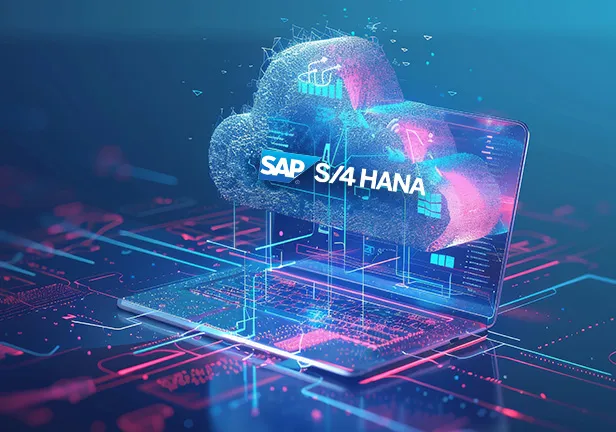One of the easiest ways to ensure a smooth transition to SAP Business Suite or SAP Business Warehouse is to have an accurate estimate for the right SAP HANA sizing.
SAP HANA sizing report is important and mandated for the SAP license calculation for Enterprise Edition. The right S/4HANA sizing estimate also brings optimal SAP HANA performance. Most focus is placed on the correct memory requirement, while businesses must spend considerable time calculating CPU requirements, including CPU cores, disk space, and network load.
Understanding SAP HANA and S/4HANA
When your business implements SAP S/4HANA, your teams are empowered to make faster data-driven decisions with the powerful in-memory database. SAP S/4HANA shines in analyzing vast data sets and generating actionable insights, optimizing processes, and anticipating customer needs. By automating repetitive tasks, SAP S/4HANA improves efficiency and frees up your employee’s time.
Recently, SAP has chosen to change the positioning of its S/4 HANA from a “Future-ready ERP” to an “Intelligent ERP.” This change has given the in-demand product a fresh perspective. Infused with the power of AI and automation, the Intelligent ERP empowers businesses with cutting-edge technology. The maximum benefit comes from accurate S/4HANA sizing / SAP HANA Sizing, and certified consultants can help you make a smooth transition by providing an SAP HANA sizing report.
Key Benefits of SAP HANA and S/4HANA
In cut-throat competitions, nothing is more powerful than being able to make faster decisions. And S/4HANA sizing is a step in the right direction. The Intelligent ERP can identify trends, anticipate problems, and suggest solutions based on its powerful processing capabilities. The SAP Hana sizing report allows you to drive more insights and make data-backed decisions.
The ERP ensures the integrity and confidentiality of your business information. The SAP S/4HANA system comes with inbuilt protection like click-jacking Protection, Cross-site request forgery and XSS Protection.
Importance and Challenges of SAP HANA Sizing
Choosing the right sizing for SAP S/4 HANA requires careful consideration, as lower or higher than optimal sizing can result in wasted resources and lost time. Based on the SAP HANA sizing report, an upgrade must result in better process efficiency and business growth for businesses. Over-provisioning leads to wasted resources and increased costs, while under-provisioning results in close to no upgrade.
Consult an SAP consultant or follow all the instructions to arrive at the optimal licensing S/4HANA sizing to ensure a smooth upgrade and be ready to scale new heights. You can optimize investments and improve project outcomes by reducing the total cost of ownership.
Why Do You Need Exact S/4HANA sizing
Accurate SAP HANA sizing for SAP HANA sizing report offers unlocks many benefits:
- It helps to reduce the overall cost of ownership of your system landscape.
- The customers get the facility of greenfield installations and migrations.
- The SAP also offers comprehensive support to the SAP HANA-based migrations involving the ABAP related reports to determine the hardware resource needs.
- The customers who decide to deploy the SAP HANA have access to the same guidelines received by other SAP consulting business enterprises and partners.
SAP HANA Sizing Methodology
SAP takes a multi-faceted approach toward the optimal solution for memory and CPU requirements for SAP S/4 HANA. In the iterative approach, we consider various possibilities to ensure your system has the resources to perform at its best.
Best-Case Scenario:
This scenario considers ideal conditions for generating a S/4HANA sizing / SAP HANA sizing report. Your CPU, memory, storage, and network bandwidth needs are calculated based on anticipated usage under optimal conditions.
Normal-Case Scenario:
This S/4hana sizing scenario for SAP HANA sizing report considers real-world variations and accounts for fluctuations in user activity, data volume, and system load, incorporating buffers and additional resources to handle day-to-day demands.
Worst-Case Scenario:
Acknowledging unexpected situations, this scenario factors in peak user logins, data surges, or system failures, incorporating additional buffer and redundancy measures.
Collaborative approach:
The process involving customers, SAP, and hardware vendors is crucial for ensuring an accurate and effective S/4HANA sizing exercise. The collaborative approach helps minimize risks associated with over-provisioning or under-provisioning during SAP HANA Sizing, ultimately leading to a more cost-effective and efficient system.
How to Size the Back-End Server
Develop a Quick Sizer project for the My Timesheet Application
- After creating the Quick Sizer project for the My Timesheet Application, choose the questionnaire for the back-end server. You can view the following figure to get a more clear understanding.
- The image indicates the questionnaire for the back-end server
- The next step is to calculate the total number of high-activity simultaneous users and apply the peak scenario assumption we discussed earlier.
(5000 users * 2 minutes) / 2 hours = 83 simultaneous users. - You need to insert this output into the high-activity user field in the Quick Sizer questionnaire.
- Now click on the option to calculate the result to size the KPIs for the back-end server.
Figure Depicting the Back-end Sizing
Make sure you are verifying all assumptions on a compulsory note. Do check the usage stats and the refined data as indicated previously in the interactive sizing procedure.
SAP HANA sizing report For Fiori Front-End Servers
- The SAP HANA Sizing / S/4HANA sizing for the SAP Fiori front-end server also begins on a similar note as in the case of the back-end server, which is selecting the questionnaire for the SAP Fiori Front-End server. However, please bear in mind that there is a change here. You do not need to focus on concurrent users. However, Quick Sizer will pay attention to the highest number of SAP Fiori launchpad logons generated during the peak time scenario. Please be careful as this number is very important. Any increase or decrease in this number will lead to an error in sizing.
Questionnaire for the SAP Fiori Font-End Server
This means that if 5000 people are logging into the system, the SAP Fiori should manage about 5000 logons during the 2 hour peak time scenario. So, based on what we have assumed, the SAP Fiori front-end server sizing would come to 2,500 peak hours. Please have a look at the image below.
The image depicts SAP Fiori Front-end sizing results
- The S/4HANA sizing Quick Sizer also offers aggregator options to aggregate the sizing results by selecting a particular category as shown in the figure.
Quick Sizer provides the aggregating options to aggregate sizing
- Lastly, you will get the final aggregated picture that combines both the back-end server and the SAP Fiori front-end server features. This also includes the CPU memory and disk requirements. Here, the CPU is measured in SAPS.
Image Indicating an aggregated view of sizing results
If you look at the above figure, you will notice that the total memory requirement is about 210GB, for which you would probably need a 256GB SAP HANA box in order to make your project scalable. Do not forget to include the growth of data in your project.
SAP HANA Sizing and Project Estimation Considerations
Discovery and Impact Assessment
These activities involve studying existing processes and the technology landscape for SAP HANA sizing report. Differentiation between brownfield and greenfield deals is crucial regarding the assessment approach.
Build Phase
Here, the key factors to review include functional configurations, technical customization, Fiori app activation, and testing.
Data Migration
Data Migration effort is influenced by approach, data objects, and complexity, primarily applicable in greenfield implementations. S/4HANA sizing / SAP HANA sizing report is crucial in migrating activities.
Basis and Security
Basis and Security play a vital role during implementation, with factors like technical basis effort and SAP security effort influencing the process.
Organization Change Management (OCM)
Organizational Change Management (OCM) is critical in greenfield implementation, and responsibilities and activities are tailored to the OCM layer.
Deployment and Hyper-care Support
Conduct the mock cutover in a client environment that is as close as possible to the production server. This gives a better picture of the estimated deployment effort.
Planning for SAP HANA Migration
Accurate SAP HANA sizing and SAP HANA sizing report when migrating to SAP HANA is crucial to ensure a smooth transition and optimal performance. Here’s why:
- Migration Sizing Reports analyze your current SAP system usage and translate that data into estimated memory needs for the SAP HANA environment. Accurate reports factors like user activity, data volume, and application complexity for a realistic picture of memory consumption.
- Beyond application needs, SAP HANA for SAP HANA sizing report itself has specific memory requirements for its internal database components. Sizing accounts for these elements to ensure sufficient memory is allocated for smooth database operation and data processing.
- Unlike traditional databases that store data on disk, SAP HANA utilizes in-memory technology. This means your entire database resides in RAM, impacting memory needs. Understanding this shift is crucial for accurate sizing.
Proper S/4HANA sizing / SAP HANA sizing for SAP HANA sizing report offers several advantages:
1. Cost Reduction: By precisely allocating resources, you avoid overspending on unnecessary memory.
2. Optimized Performance: A well-sized system ensures your SAP HANA environment has memory for faster response times, smoother workflows, and a more productive user experience.
3. Reduced Support Needs: According to standard S/4HANA sizing / SAP HANA Sizing, a system is less likely to encounter performance bottlenecks or stability issues, minimizing reliance on ongoing support resources.
4. Support for Your Migration: SAP provides various tools and resources to assist with SAP HANA Migration and sizing, along with the SAP HANA sizing report. Migration sizing reports generated by SAP tools offer valuable insights, and established S/4HANA sizing guidelines help you navigate the process.
Conclusion
Estimating the time required for SAP S/4HANA implementation and SAP HANA Sizing can be complex due to the several steps involved. For a smooth migration process, consulting an SAP S/4HANA implementation expert for S/4HANA sizing and SAP HANA sizing report or SAP business logic is best. With expertise in analyzing project requirements and seamlessly integrating several large-scale projects, SAP S/4HANA consultants can get your business up and running on the upgraded system with precision.