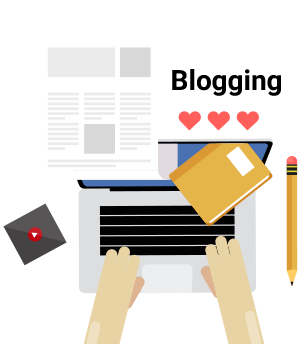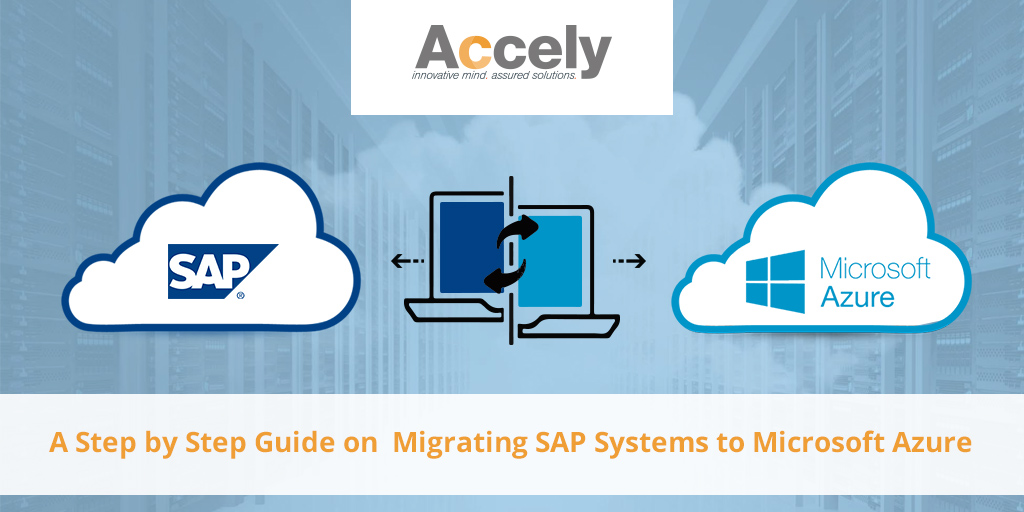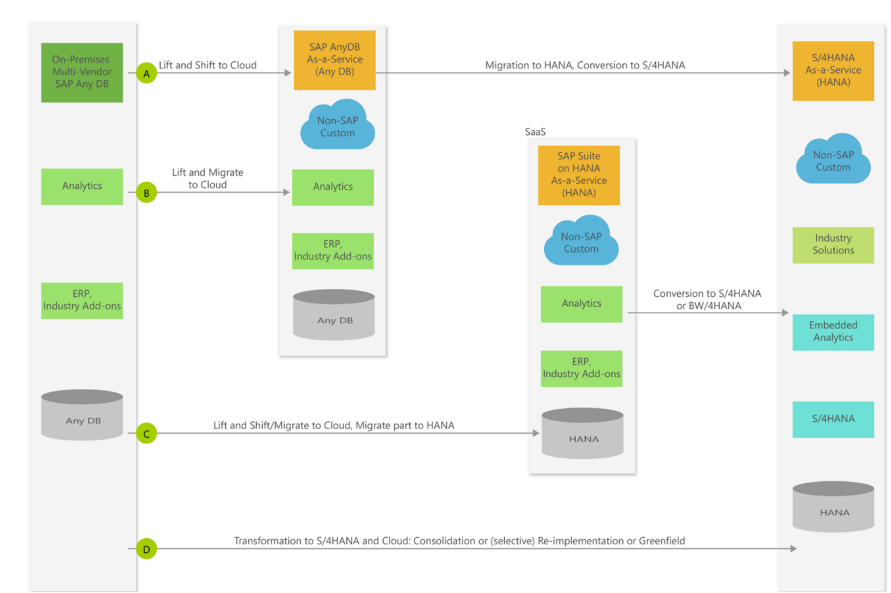A Step by Step Guide To Migrate SAP Systems to Microsoft Azure
11-Jun-2019If your business enterprise is running on the SAP infrastructure on-premise, there is an important announcement for you. SAP has decided to stop supporting the on-premise platform within the next few years. So, you have to migrate to cloud services to continue reaping the business benefits. However, before you plan to move your on-premise IT infrastructure to cloud solutions, you should know how this migration will help in boosting your business prospects. Also, you need to choose the right strategy or tools in the process.
According to an estimate, the on-premise business management software will still have a market share of 57% in 2020. On the other hand, cloud solutions will also showcase the growth of about 10% CAGR by 2020.
Cloud technology is gaining prominence. Business organizations have identified various advantages of cloud migration such as getting remote access from any device, reducing the cost of hardware updates, and offering more customizable solutions according to the needs of the business.
SAP Enters into a Partnership With Microsoft Azure
The two major software giants SAP and Microsoft entered into a cloud partnership in November 2017. As a result, business organizations have been rapidly moving to cloud services where they can benefit from both SAP in the cloud and Microsoft Azure. Furthermore, Microsoft has invested a considerable amount of money (about $89.5 billion) in SAP-based applications for running its successful operations. Some of these apps include Human Resource Management, Finance, Logistics, Supply Chain Management, and many more. Migrating the SAP applications to Microsoft Azure has allowed the team to curtail the cost by 10 to 20%.
Considering the above statistics and figures, a number of SAP customers running their SAP business applications on-premise with AnyDB have either moved to Microsoft Azure or planning to migrate to advanced cloud technology. AnyDB means a non-SAP HANA certificate database like Oracle, MaxDB, SQL server, and so on.
Image Source: Microsoft Official Blog
The image displays a roadmap where different SAP customers are migrating to Microsoft Azure
Migration Tools and Techniques
Before we outline the top reasons why you need to migrate your SAP systems to Microsoft Azure, let’s first highlight the important tools and techniques.
Backup and Restoring Options
If you want to save data on the source system and restore it to a different system, you can use the backup and restore option. Microsoft Azure is a robust cloud solution that provides various storage options, simplifying the process of data transmission.
The backup and restore option is a tried-and-tested method that helps you to save data on one resource system and restore it to a different system.
Database Replication Features
Database Replication Features include the following tools such as-
- SQL Server AlwaysOn,
- SAP HANA System Replication (HSR), and
- Oracle Data Guard
SQL Server AlwaysOn
The benefit of using SQL Server AlwaysOn is that it allows you to directly copy the SAP HANA data from one source to another database. Moreover, you can also extend the on-premise Availability Groups to Microsoft Azure by providing one or more Azure Virtual Machines along with SQL server. In the next step, you have to use Azure VMs and SQL server as replicas and replicate them to the on-premise Availability Group.
SAP HANA System Replication
The SAP HANA Replication process is a highly reliable availability and disaster restoration solution. It constantly focuses on the synchronization of the HANA database, replicating all data to a secondary location either in the same data center or any remote site. It helps to reduce the Recovery Time Objective (RTO). If there is any failure in the primary site, the secondary site will take the responsibility without any HANA DB restart to act as primary database right away.
Oracle Data Guard
Oracle Data Guard is a complete set of solutions that helps in managing, maintaining, building and checking one or more standby databases enabling production. It protects the databases against data disaster and data corruption.
SAP System Copy
As the name suggests, the SAP System Copy allows you to develop continuous copies of an SAP system based on your requirements. SAP System Copy and migration solutions of Software Provisioning Manager 1,0 is enabled with the latest SAPinst version having advanced features and fixes.
SAP HANA Classical Migration
It is a tool using which allows you to move your database to SAP HANA. You can also make use of SAP heterogeneous copy processes and tools.
SAP Software Update Manager (SUM) Database Migration Option (DMO)
The Database Migration Option (DMO) is a process that integrates the database migration into SAP Update Manager (SUM). It simplifies the task of releasing SAP updates along with SAP database platform migrations for moving to Microsoft Azure. It also offers more import and export benefits in comparison to classical migration toolset.
Implementation of Technology
Apart from the above mentioned tools and methodologies, the SAP experts also have to use a few advanced technologies or implement the right hardware system.
- The first technology used is Azure IaaS (Infrastructure as a Service) solutions and components. It helps in hosting the SAP systems in Azure IaaS Virtual Machines. It offers high scalability. Apart from Azure VM, Azure IaaS also includes Azure storage, network services, and Azure resource manager. All these software perform different tasks.
- The next technology implemented is SQL Server 2016 if you are using Windows Server 2016. It stores data by default for SAP systems.
- Microsoft Excel is used for displaying a number of physical and virtual on-premise servers on Azure.
- You need to integrate a third-party tool to develop a logical shared drive in Azure.
- Lastly, the PowerShell helps in automating and scripting the system server migrations.
Types of Microsoft Azure Migrations
There are two ways in which you can migrate your existing SAP system to Microsoft Azure. They are-
Homogeneous
In this type of migration, Operating System and the database may be same. However, the version of the software can change. It is a simple and straightforward type of migration that uses data specific methodology for moving the database.
Heterogeneous
Heterogeneous migration is a more complicated process that involves either a change in the Operating Systems or a database, or it may be both. If you are undertaking heterogeneous migration, be more careful while planning and testing the size of the SAP system while moving it more to the Azure cloud.
The Benefits of Migrating SAP to Azure Cloud
Microsoft Azure is a popular cloud computing solution offered by Microsoft for developing, deploying, managing, and testing applications with robust security. So, if you are moving your SAP applications to Azure, you can expect the following benefits-
Strong Documentation and Long-term Relationship
Both Microsoft and SAP have strong documentation with a long-term working partnership. Microsoft Azure has been supporting SAP HANA databases and workloads. It’s interesting to note that both companies have mutually agreed to share and use each other’s technology, which will streamline the seamless integration of cloud.
Acceleration While Deploying the Infrastructure
Speed plays a critical role while you are migrating an existing SAP system to any new cloud environment. By choosing Microsoft Azure, you can reduce the additional disruption or downtime. MS Azure accelerates the speed of SAP operations. For example, spinning up SAP infrastructure on MS Azure is conducted within a few minutes. Also, you get an opportunity to restructure and improve your IT environment.
Reducing Your Cost Expenditure
It has been estimated that SAP’s Total Cost of Ownership (TCO) on Microsoft’s Azure Cloud is around 40 to 75% lower in comparison to on-premise deployments. The TCO usually includes almost everything from direct to indirect expenditure, cost of storage, backup, data security, and connectivity. While business organizations can get round-the-clock production processes, they can conduct deployments and tests as to when required.
Get More Information on Customers
Migrating your SAP Systems to Microsoft Azure will allow you to gain deeper insights into customers. It will help to get a competitive advantage as you have important access to customer data. MS Azure also provides you with advanced tools to better understand the needs of the customers. You can take leverage of advanced technologies such as Business Intelligence and Machine Learning to drive more innovation into the business.
Reduces Unnecessary Onboarding and Training Needs
Both SAP and Microsoft Azure are top-notch companies using avant-garde technologies. Most of the Fortune 500 companies have been using both technologies. It offers the advantage to the employees of these organizations to get familiar with both the platforms. This reduces the need for any onboarding or training needs.
Offers Robust Security
Microsoft is an established name, which strictly follows privacy policies and compliance while offering enhanced security for customer data. So when you move your SAP infrastructure to Azure Cloud, you get more security in comparison to the on-premise. Azure offers several configuration options to increase the reliability of data protection.
Move Your SAP System to Azure
Business organizations can reap obvious benefits when they plan to migrate from an on-premise system to Microsoft Azure cloud computing. However, you need to pay attention to a lot of important factors before making the move. You need to choose the right tools and techniques, select the appropriate technology and type of migration.
If you are still using the on-premise solution, it’s time to upgrade to an innovative cloud service where you can get comprehensive support both the companies. You also need to search for an experienced company that has expertise in both SAP and Azure Cloud Solutions to help with a successful migration.