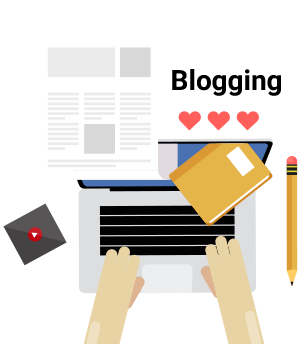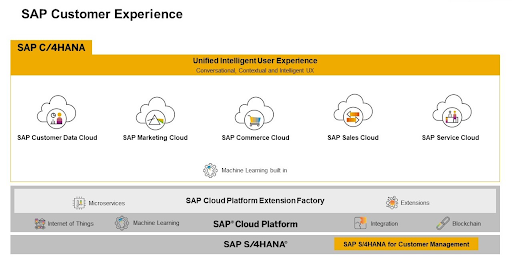Integrating SAP Marketing Cloud With SAP Cloud For Customer
24-Aug-2020SAP Marketing Cloud is an open inter-sectoral solution that transmits a personalized, contextual marketing ordeal to the consumers. The SAP Sales Cloud marketing capabilities are restricted for this reason. Prospects raise a question for integration between the SAP Marketing Cloud (Emarsys marketing cloud) and SAP Sales Cloud for enhancing their marketing abilities.
Key Features
1) Fractionalization: It provides real-time high accuracy audience segmentation that helps in customize campaigns as per the client’s requirement across countless channels.
2) Data Management: This feature enables to store and analyze the interaction with the brands, so one can mark their users within the context.
3) Recommendation: This solution recommends the products that are usually abandoned or searched by the prospects via a digital platform. It helps in transforming interests into real-time conversion.
The integration facilitates brands with the addition of SAP Customer Data Cloud user data in SAP Marketing Cloud. It helps to turn actionable information for targeted marketing, audience segmentation, and more.
This integration is thoroughly based on sending out customer information from the SAP Customer Cloud by using IdentitySync.
SAP Cloud for Customer
The SAP Cloud for Customer solution helps to manage daily sales efficiently by sending and obtaining indications between the front and back-office solutions.

- Sole view of the prospect
- Intelligent analytics and suggestions
- Capability to trade anywhere, anytime from any device.
Key Features
Salesforce automation
- It benefits opportunity, account, lead, and territory management.
- This solution helps in managing orders, quotations, and contracts. It also enables synchronization of customer data via Gmail and Microsoft outlook.
- It avoids quarterly surprises with interactive dashboards and real-time user analytics.
Connected and Collaborated front and back office
- It provides access to back-office quotation to bring out information in real-time with SAP, ERP, CPQ, SAP and SAP Commissions
- This solution leverages the sales cycle by encouraging close connections between partners, customers, sales teams, and internal experts.
Field sales and retail performance conversion
- It maximizes productivity with the help of route optimization and customized action plan
- By optimizing store performance and purchasing experiences with a suggestion on the framework and commodity advertisement.
- This solution analyzes trends, pricing, productivity and defines development plan.
Benefits
- Brands can now sell their product anytime and anywhere while engaging with their customers.
- It delivers a great customer experience by evaluating their past behavior regarding the purchase and the time spent on the website.
- This solution empowers sales teams with advanced technologies such as automated contacts addition, update records.
Implementation
The integration is solely based on sending out data from SAP Customer Data Cloud to the SAP Marketing Cloud at the periodic span by employing IdentitySync. The implementation process is a quick method used to upload all types of information to SAP Marketing Cloud for enhancing customer experience.
The implementation involves the following steps:
- Building Customized areas on SAP Marketing Cloud
- Developing and examining a Dataflow
- Employing SAP Customer Data Cloud for SAP Marketing Cloud
Moreover, the integration can use a reliable element for eliminating users from the SAP Marketing database. Since the deletion process started from SAP Customer Data Cloud, users examine the audit log and not a customer database to inherit these.
Prerequisites
It is mandatory for the scope item to be active. You can check it through the app. Just go to ‘View solution scope’ and click on ‘Manage your solution’. If the scope is not active request the activation through BCP.
You need to have a permit to SAP Marketing Cloud tenant, including:
- Preliminary user and access data for the brand’s SAP Marketing Cloud.
Access to the SAP Cloud Platform Integration System is required:
- Preliminary user and permit data for the SAP Cloud Platform Integration tenant.
- Also requires SAP Cloud Platform Integration Certificate.
Access to SAP Cloud for Customer System is important:
- Initial prospect and permit data for the SAP Cloud for Customer tenant.
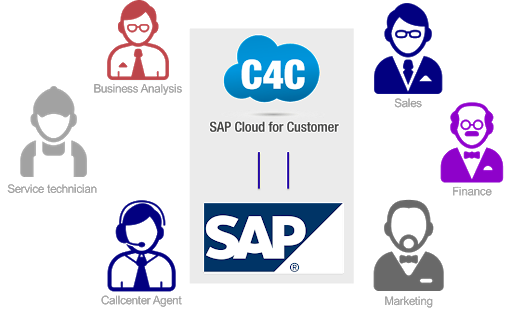
Communication system
The communication system is employed to interpret the proprietor name of the SAP Cloud Platform Integration tenant. It is also used to assign prospects for communication between inbound i.e from SAP Cloud Platform integration to SAP Marketing Cloud and Outbound i.e from SAP Marketing Cloud to SAP Cloud Platform integration.
A communication system for SAP Cloud for Customer integration
The process to follow:
- Log in as Administrator in the SAP Marketing Cloud system.
- Go to Communication management and click on the Communication system
- Select New.
- To receive system ID, go to page no 34 in Configure Communication Arrangements, copy the ID and enter it.
- Choose any explanatory name in the system name and select Create.
- Enter the SAP Cloud Platform integration URL without https in the Hostname.
- Feed the System ID in the logical system. You get the id repeat step, 4.
- Enter the My system ID in the business system.
- Select Add in Inbound Communication.
- If one wants to utilize a certificate-based certificate between SAP Customer Cloud Platform and SAP Marketing Cloud, select an SSL Client Certificate as an authentication procedure. Select the user name that has been associated with the SAP Cloud Platform Integration Client Certificate.
- Select OK
- Click on Add, in User in Outbound Communication
- Select:
- SSL Client certificate in the Authentication method
- Default client certificate in Certificate type
Select download certificate, keep the file, and modify it in the following way:
-
- Open the downloaded certificate
- Select Details
- Select copy to file
- Here opens the Certificate Export Wizard.
- For file, format select DER encoded binary
- Determine the name of the file that needs to be exported
- Finish the download process
-
- 14. Select Create
-
- 15. Select save
-
- 16. Now the CER file can be uploaded to the system for each flow.
The communication system is a vital procedure to provide a strong base for the integration process.
Why do customers need to integrate?
The major purpose of the integration between SAP Marketing Cloud and SAP Sales Cloud is that SAP marketing provides a refined waterfall type segmentation prototype. These prospects can be classified and specified through unique standards. Typically, drive management will be enforced through SAP Marketing Cloud as the functions are more expansive.
Marketing Cloud multi-phase drive, marketing, and content management, planning, bright record sense are also some huge advantages of integration. Companies using web-based channels will be highly benefited by commerce aptitudes of SAP marketing cloud.
This integration helps in increasing conversion rates because of sharing the same business partner, data, and objectives. It benefits businesses by revamping possible clients to real prospects.
Architecture
The architecture of integration is loosely bounded by the SAP Cloud Platform Integration middleware. The CPI is an integration agent that does not store any data.
Contacts, individual prospects, and accounts are copied from SAP Sales Cloud to SAP Marketing Cloud as traffic. For example, this information can be used to provide segmented audiences for marketing strategy.
Integration Process Flow
SAP Cloud for Customer and SAP Marketing Cloud integrations have the following processes by default:
-
-
-
-
- Develop appointments, leads phone calls and tasks for prospects that are being triggered automatically through Campaigns
- Copy information for contacts, customer relationships, accounts, marketing attributes, and individual customers from SAP Cloud to Marketing.
- Copy the information on business documents, opportunities, leads, and activities from SAP Cloud to SAP Marketing.
- Always maintain all the information on the permission and subscription in SAP Marketing and show them in SAP Cloud for Customer.
-
-
-
Advantages of SAP Marketing Cloud
The marketing manager solely relies on the information given by the SAP Cloud because of its high accuracy. SAP Cloud predicts the future trend and helps a brand to construct a required action plan for generating high revenue.
Here’s how businesses can benefit by using this integration:
-
-
-
-
- It helps in unifying all related customer information under just one view and also enables in arranging customized user journeys.
- With the help of SAP Marketing Cloud, you can build a great user profile from real-time data. This enables them to create a fruitful marketing strategy.
- Boost the holistic virtue of call center training and leads.
- You can track all the interaction with the customers copied from the SAP Cloud for Customer to make the marketing data transparent to boost engagement.
- It improves the integration process and hikes the sales by developing tasks, appointments, and leads that are triggered
Image Soruce: Blogs.sap.com
-
-
-
Conclusion
With minimum configurations, you can unravel the benefits of Integration and generate high revenue in a short span of time.
Integrating two solutions not only helps in solving software related issues but also enhances customer experience.
The customers do not entertain brands that are not able to provide real-time problem solving, recommendations, and instant feedback to their queries. All these issues are solved easily and effortlessly by integrating SAP Marketing Cloud with SAP Cloud for Customer.