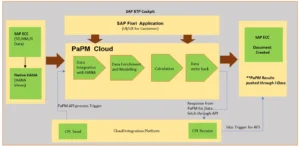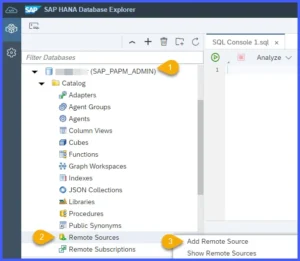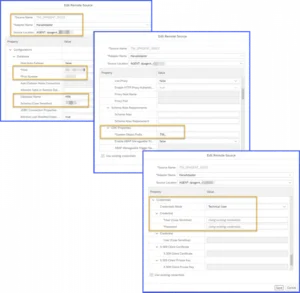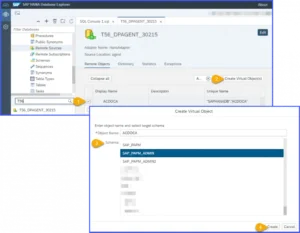Organizations across industries try to maximize profitability and performance in today’s fast-paced business environment. They require advanced tools and solutions that offer precise financial insights and strategic decision-making in order to accomplish this. One such cutting-edge technology, SAP Profitability and Performance Management (PaPM), enables companies to realize their full potential.
In this article, we’ll read about SAP PaPM Cloud’s advantages and relevance and how SAP consulting services may assist businesses in maximizing their potential for long-term development.
Understanding SAP PaPM
SAP PaPM is a powerful end-to-end solution that analyzes, models, and optimizes profitability and performance across various dimensions. It helps organizations gain a comprehensive view of their financial data, allowing them to make informed decisions, enhance cost control, and maximize revenue streams. With SAP PaPM, businesses can delve deeper into their financial processes and uncover valuable insights to stay ahead in today’s competitive markets.
Using SAP PaPM Cloud, let’s discuss integration
Integration refers to the seamless connection and data flow between SAP PaPM Cloud and other business systems, such as Enterprise Resource Planning (ERP) systems, Customer Relationship Management (CRM) systems, and other SAP modules. By integrating SAP PaPM Cloud with existing systems, organizations can streamline data exchange, avoid duplication of efforts, and make better-informed decisions based on real-time and accurate information.
View the figure below to learn about different data flows and components:
Source: SAP
With SAP HANA Cloud as its underlying database, SAP Profitability and Performance Management Cloud offer effortless connectivity to multiple sources and databases.
Despite the limitations imposed by BTP and SAP HANA Cloud, SAP PaPM Cloud’s underlying database, running in the “provider-tenant,” prevents the use of the Cloud Connector approach. However, this obstacle does not mean there is no alternative solution. Introducing the Data Provisioning (DP) Agent, a viable option to address this challenge. Rather than relying on the Cloud Connector as a tunnel between the public cloud and the private network, we will utilize the Data Provisioning Agent to establish a connection to the underlying SAP HANA database of SAP PaPM OP, which resides in the private network.
Integration procedure:
- Before obtaining data from the On-Premise database, it is crucial to ensure the full stabilization of the DP Agent. Fortunately, a detailed step-by-step procedure is available for this process. However, since the task involves configuring the On-Premise Database, the assistance of a skilled SAP Basis Consultant or administrator is essential to carry out the procedure effectively.
- Once the DP Agent is successfully set up, you can access your underlying SAP PaPM Cloud Database using the SAP_PAPM_ADMIN user account. To obtain the SAP_PAPM_ADMIN password and gain access to the database, follow the steps provided.
- Please verify whether the HanaAdapter is available under the Adapters section, and also check if the DPAgent is installed and visible in the Agents section, similar to the example shown below.
Source: SAP
- After ensuring that everything is fully set up, you can now proceed with establishing a remote source as SAP_PAPM_ADMIN. Follow the steps below to accomplish this task:
Source: SAP
- Upon clicking, a pop-up window will appear, requiring you to enter specific information. To establish a successful connection to SAP PAPM On-Premise, you must fill in the below property fields as a minimum requirement. Once filled, make sure to save the settings.
Source: SAP
- From this point onwards, these steps will be used again. Once the connection is fully established as SAP_PAPM_ADMIN, you can proceed to utilize the tables and views from the source in SAP PaPM Cloud. This can be achieved by creating a Virtual Table and storing it in one of the SAP PaPM Cloud Schemas. You can either execute the command provided below or use the SAP HANA Database Explorer User Interface to accomplish this task.
Source: SAP
- Ensure that the schema has granted SAP_PAPM_ADMIN authorization to write on it. This authorization is necessary for creating the Virtual Table successfully. In case the authorization is not granted, you can use the command provided below to grant the required permissions.
- Once the Virtual Table is successfully created, you can utilize it for reading and writing purposes by establishing a HANA Table Source in Connections. This connection can then be consumed in SAP PaPM Cloud modeling through either Model Table HANA or Model View HANA. If you encounter activation issues on the modeling screen due to authorization, ensure that you grant read and write privileges to SAP_PAPM. SAP_PAPM is the SAP PaPM database user responsible for creating procedures after activation or running PaPM procedures during calculation. Granting these privileges on the schema you used in step 6 will help resolve the authorization-related activation issues.
It’s essential to remember that SAP PaPM Cloud’s underlying database is SAP HANA Cloud. Armed with this knowledge, we can unlock the full potential of integration capabilities offered by SAP HANA Cloud. By carefully following the step-by-step procedures and utilizing the appropriate tools, we can optimize the usage of SAP PaPM Cloud and effortlessly integrate it with other systems. With this seamless integration, we can streamline processes, enhance data insights, and enable better decision-making, ultimately driving greater efficiency and success in our business operations.