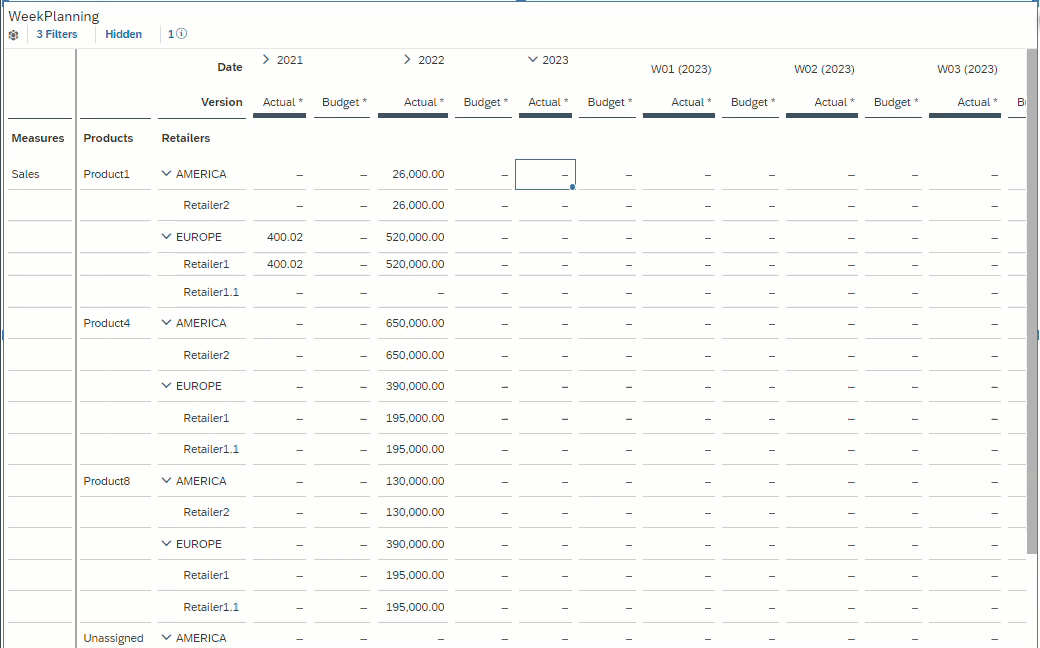The standard planning process necessitates collaboration between numerous departments, including manufacturing, IT, HR, sales, and marketing. Successful plans represent a complicated and collaborative process that relies on the efforts of many workers, only sometimes financial professionals.
In reality, the plans are still made using outdated planning software or spreadsheets. The unavoidable mistakes make it difficult to plan and impossible to respond fast to new information and quickly shifting market conditions.
SAP enables inter-party cooperation with the new strategic analytics offering SAP Analytics Cloud (SAC). Using the comment or chat features, discussions can be had right inside the program.
Continue reading as we try to bind together different elements of the evolution of data planning in SAP Analytics Cloud Planning. Let’s get started!
Incorporation of Central Calendar with SAP SAC
A central calendar makes milestones, tasks, and workflows visible and supports productive cooperation. Software as Service users can easily use SAP Analytics Cloud Planning. SAP handles hosting, maintenance, and updates. Users may rely on current, high-performing software in this way.
SAP Analytics Cloud (SAC) has already painted a pretty skewed image regarding planning. On the one side, there has been a significant investment in predicting and machine learning. But on the other hand, fundamental features, such as the ability to pass variables to planning functions, also known as data actions in SAC, were lacking.
There was just the choice of selecting a prompt or a predetermined value. Unfortunately, both strategies could be better. Each planning round must make adjustments to a hardcoded fixed value. Additionally, using the prompt to reenter variables could be more user-friendly. Because when performing the data action, the user typically already chooses the variables using the story selection or input control, they must be entered again.
For the measurement range of the procedure and the report to be the same, the user must make sure that the numbers match.
With the most recent version, variables for the strategic plan can now be transferred from story filtering or input controls. This greatly simplifies planning and makes it possible to use SAP Analytics Cloud (SAC) as a packed planning tool for the first time.
Along with improved user experience, planning is expedited faster, which has significant business implications. For example, a strategy run with several planning rounds, such as once every month, is now considerably simpler because the predefined values can be used repeatedly without needing to be manually modified.
Initialization of Data for the Planning Periods
Data initialization is necessary for planning because it provides a base from which a designer can make adjustments depending on their analysis and knowledge of future planning periods.
Data must be generated based on previous periods for this base to be available in the context of the planning periods.
Let’s be honest and say what is true: In most planning scenarios, we begin with an exact copy and paste of data, repeatedly copying a parent cell and pasting it into the destination cell. This calls for automation.
In typical settings, the amount of cells that need to be copied quickly increases in volume, taking up a significant portion of a workday or perhaps a week. Beyond that, dear reader, copying and pasting values by values would waste your time.
And fortunately, there are several ways to accomplish the task of data initialization with less human work and more automation when it comes to planning within SAP SAC.
The range of options includes more complex copy-and-paste, automation through data actions, and the use of artificial intelligence in predictive planning. We refer to it as the “evolution of data initialization in SAC Planning” in this article.
Copy and Paste the First Evolution Step into the SAC Story
Despite the fantastic tools today, copying and pasting is still a common method for moving data from one part of a table to another. Although there are better courses of action, this is also obviously achievable inside the tables of a SAC tale.
Since the model is created weekly, creating a new year using a strict copy-and-paste method would require 52 cells per row and line. They have 12 lines in their sample, far smaller than an actual scenario, and more than 600 copy-and-paste operations.
Source: https://blogs.sap.com/
There is some good news for copy-and-paste enthusiasts in SAP Analytics Cloud Planning. First, the individual entries are considered when you copy the aggregated (summed up) entry from the source year level to the target year level since it distributes all values to the week level.
The Second Stage of Evolution: Data Import Initialization
In addition, SAP SAC also supports trusted Excel import. This is especially useful when future period planning is done outside of SAC. Go to your model and select Workspace “Data Management” to import data. After uploading and selecting “Set Up Import,” the required steps will be explained to you.
Source: https://blogs.sap.com/
Since the week is not recognized as being such during the import of SAP Support, there are currently restrictions if the model has a week-level design.
Data Initialization for Each Data Action is the Third Stage of Evolution
We are now at the third step, which is data actions in SAC. Data actions allow you to specify the order in which operations will be carried out on a model’s data. With data actions, the options are numerous. Again, you can look at the Help Portal for an overview and gain a deeper understanding.
Prepare Data Action-By-Action
In addition to the No-Coding criterion, we also stress the need for data activities to be dynamic to continue working for future planning periods (such as 2024, 2025, etc.) without modification.
Fourth Evolutionary Step: Utilizing Predictive Planning
Predictive planning introduces us to the most sophisticated method of data initialization of SAP Support. The primary distinction with that strategy is that it incorporates artificial intelligence into the transmitted material rather than simply copying and pasting it (because the previous three evolution processes amounted to nothing in the end).
Although the amount of manual labor can be cut down, the data is already more trustworthy. Please read Antoine CHABERT’s blog series, in which he clearly explains the business benefits of predictive planning.
Conclusion
Why then not always use predictive planning while ignoring the other stages? In our experience, generating decent results requires at least 4-5 years of reliable, high-quality data. This is true for many consumers who are happy with the outcomes of predictive planning. Therefore, predictive planning is the best option for you if you are one of such clients. If not, it is also possible to automate a significant portion of data action, aiding in the creation of precisely this valuable historical data as a foundation for the approach with predictive planning.