Any organization associated with the SAP interface is well aware of the annual release from the cloud service provider. In addition, SAP is known for regularly updating its HANA-based BI platform and offers analytics interoperability with data from various databases, CRM, and ERP solutions. For example, you may retrieve data from Salesforce, Microsoft SQL, and ERP programs.
Business users can gather the data and carry out data discovery, ad hoc reporting, and analysis to enable predictive planning. The SAP Analytics tool transforms transactional system raw data into actionable information.
However, thanks to the nature of the updates, it’s not easy to decrypt the challenges on the way. So to help you better, we’ve listed the prominent features released by the new SAP Analytics Cloud release 2022.12.
Continue reading as we thoroughly explore the concept and understand the different functionalities associated with the process.
Advantages of SAP Analytics Cloud
Smart software like SAP SAC (SAP Analytics Cloud) greatly benefits many businesses. One of its benefits is its ability to provide data in line with business requirements quickly. Decision-making thereby becomes more straightforward and more efficient. In addition, SAP offers several other benefits.
Let’s examine some advantages of incorporating SAP Analytics Cloud into your network now that we have a better understanding of its fundamental planning functions.
Data On-the-Go
Among the newest releases to SAP’s intelligent enterprise toolkit, it is simple to deploy to Android and iOS devices and integrate with SAP S/4HANA. This gives you freedom of management over a secure cloud network and makes it simple to move your business processes and accessible through mobile.
Real-Time Cloud Insights
Users throughout an organization can use SAP Analytics Cloud’s analytics tools. In addition, users of all skill levels may quickly develop new insights and make better decisions thanks to the application’s native language functionality.
Customized Dashboard
Users of SAP Analytics Cloud can modify their dashboards to suit their needs. This eliminates the need to go through many files and folders, each having a unique appearance based on the business features of the examined area.
With the help of SAP Analytics Cloud, business executives may access all pertinent data via a launchpad that is presented appealingly and understandably.
Live Data Connection
Since it is linked with SAP S/4HANA, SAP Analytics Cloud prevents businesses from having to repeat changes across multiple files in the cloud.
Organizations can make all necessary modifications in a single spot in the cloud without modifying the source system manually.
Additionally, the company’s other software can be integrated with SAP implementation. The effectiveness of decision-making increases with an integrated system.
Who can use SAP Analytics Cloud in their Organization?
SAP Analytics Cloud is a cutting-edge tool that gives employees and departments the flexibility to get the data they need when needed.
A consolidated and “actual” view of an organization’s environment is possible thanks to SAP Analytics Cloud’s ability to pull data from various external sources. For example, pulling an Excel sheet onto the web browser is all it takes for a user to start quickly and easily.
With certain easy gains, SAP Analytics Cloud Planning can give what the business needs without using significant resources for its upkeep. Cutting-edge analytics capabilities are more readily available, which enables businesses to test new concepts more quickly and eases the startup process.
Any large and mid-sized company can incorporate SAP support into its environment. Users can easily adjust to the service thanks to the straightforward user interface and native language support.
Additionally, the reports created by this application make it simple to highlight important indications that show business progress. However, it is always wise to consider the costs of such an installation before a firm of any size decides to employ the solution. Therefore, getting advice from SAP implementation support and services is always recommended.
Features Of The New SAP Analytics Cloud Release 2022.12
Augmented Analytics
As objectives and explanatory variables; Smart Discovery allows measures except for aggregation types MIN, AVG, and MAX.
For measurements connected to the “minimum,” “average,” and “maximum” exception aggregate types, Smart Discovery is now available. These metrics can be chosen as Key Influencers and are part of the Smart Discovery study.
Users can now use Smart Discovery to analyze a measure that includes AVG, MIN, or MAX exception aggregations.
Due to the inclusion of these measures in the analysis for Smart Discovery, users can now acquire measures except aggregate types that define variables for any target.
The SAP tool’s analytics component relies on data algorithms, programming, and systems engineering to get data insight and assist the business in deriving value from data from a variety of data sources. All businesses need this information to carry out their company planning and forecasting.
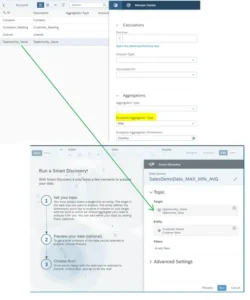
Source: https://blogs.sap.com/
Data Integration via IBP DA
SAP’s latest update now allows users to transfer Key Figure data from IBP into SAP by switching their server paging for enhanced performance and data consistency during data collection within IBP. This way, users can add to the function’s significant performance improvement (60%) overall.
Additionally, users may now execute scheduled or manual import job refreshes and have faster import times when creating new IBP queries to be used inside of models.

Source: https://blogs.sap.com/
Business Planning
You can now access details about specific data action steps, including their execution time, status, and the number of data records that might be affected in the data action monitor panel.
The following new features were included in this release:
Information on data action steps includes:
- The volume of records has an impact.
- Execution result (successful, unsuccessful, etc.)
- An organizational hierarchy for embedded data actions.
- Responsive and adaptable layouts.
After initiating data actions, users can access complete information on the data action phases.
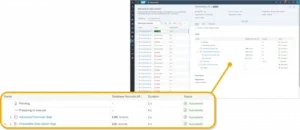
Source: https://blogs.sap.com/
Story and Dashboard Design
Now the following are offered by Optimized Design Experience:
- Enabling models for planning (includes BPC Live, New Model Type, and Classic Account)
- Developing Workflow Plans (includes Planning Trigger, Version Management, and Data Locking, among others)
- Newer Model Type (Model with Multiple Accounts) supports:
Measure Input Control and Account-Based Filters
- Static Images
- Improved Chart version handling:
- Delete the default version filter functionality
- The version criterion can be satisfied in a variety of ways:
- Increase the Visualization’s Version of Dimension
- On Version, choose a Single-Valued Filter (Page, Local, or Story)
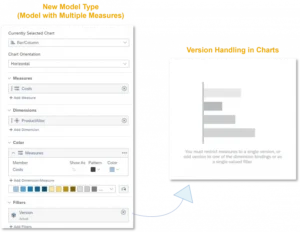
Source: https://blogs.sap.com/
Alignment of Builder Panel Terminology
Regarding data models with an Account Dimension, the wording in the Chart Builder Panel has been modified for the Optimized Design Experience.
| Model Type | Classic Design Experience | Optimized Design Experience |
| Classic Account Model | Measure Cross Calculation |
Accounts Cross Calculation |
| Model with Multiple Accounts | Accounts Measures |
Accounts Measures |
| Model with Multiple Measures | Measure Cross Calculation |
Measure Cross Calculation |
| Acquired Analytic or Live Model | Measure Cross Calculation |
Measure Cross Calculation |
You should be aware that the measurements in the Model with New Model Type (Multiple Account Dimensions) are the same as different Cross Calculations suitable for other data models.

Source: https://blogs.sap.com/
Conclusion
This brings us to the end of our blog, which explores the different features of SAP Analytics Cloud Planning. Remember, SAP is ever-evolving, and the platform keeps adding new features to its ecosystem. Besides, if you’d like to explore more about the Quarterly Release Cycle and FastTrack releases, we suggest you read this SAP Knowledge Base Article. Remember, you can also get additional information on these capabilities in your In-App Help Guide for FastTrack clients. All the best!





