It’s that exciting time again when we dive into the latest and greatest features of the platform.
SAP Analytics Cloud release 2023.23 is here, packed with innovations that promise to boost your analytics and business intelligence experience.
SAP Analytics Cloud seamlessly combines analytics and planning, integrating with SAP applications and providing easy access to diverse data sources. This powerful tool empowers everyone in your organization to make confident decisions by offering trusted insights and integrated plans.
This blog will delve into the exciting highlights of Analytics Cloud Release 2023.23. But before that, let’s review the fundamentals of SAP Analytics Cloud Planning.
SAP Analytics Cloud is a software-as-a-service (SaaS) platform created by SAP for business intelligence (BI). It’s designed to give all users access to comprehensive analytics tools in one product.
- SAP Analytics Cloud is created directly on SAP HANA Cloud Platform, providing a foundation for its features.
- The capabilities of SAP analytics cloud enable data analysts and decision-makers to visualize, plan, and predict within a secure, cloud-based space.
- Unlike some BI platforms, SAP data analytics cloud doesn’t require users to integrate data from various sources or switch between applications for tasks like report creation.
- With all data sources and analytics functions in one product, users can operate more efficiently. The user interface is designed for ease of use, particularly for business users.
Upgrade Recommendation
While it’s not mandatory, upgrading to the latest SAP Analytics Cloud agent version 1.0.389 is suggested to fully utilize all data acquisition options.
Minimum Agent Versions:
The agent’s basic version requirement is 1.0.75.
Exceptions:
- For the SAP ERP/SQL Database, use version 1.0.99.
- For SAP Universe (UNX), use version 1.0.365 (additional setup steps are needed; check SAP Note 3262098 for details).
- For SAP Business Warehouse (BW), use version 1.0.353.
- For SAP HANA View, use version 1.0.235.
- For File Server, use version 1.0.248.
Check SAP Note 2541557 for details on supported features and necessary updates when integrating SAP BW with SAP Analytics Cloud.
Live Universe Access
Refer to SAP Note 2771921 for information on supported features and required updates when using SAP BusinessObjects Live Data Connect with SAP Analytics Cloud.
Download Simple Deployment Kit
Visit the Service Marketplace to download the latest version of the Simple Deployment Kit.
Download Latest Versions Only
Be cautious when downloading to avoid older versions. Only the three most recent kit versions are available to prevent potential vulnerabilities with the Cloud Connector, SAPJVM, or Apache Tomcat.
To explore how Accely can contribute to the success of your business through cutting-edge technology integration, get in touch with us.
Reach out to us at [email protected]
Release Highlights
Data Exploration
Data Analyzer Export Dialog Improvement:
Now, in the data analyzer export dialog, users have the flexibility to decide whether to include repetitive member names of a dimension when printing. By default, this option is turned off unless the user has previously selected to display repetitive member names in the table through the context menu. This setting applies to all supported export file types, including Microsoft Excel, PDF, and CSV files. (SAP Road Map Explorer)
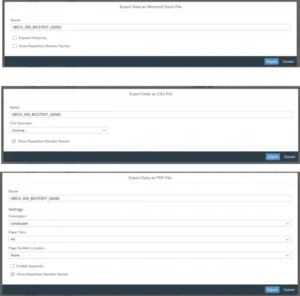
Source: https://blogs.sap.com/
Support for Dimension Groups in Builder Panel:
In the data analyzer builder panel, users can now view information about dimension groups from the SAP Analytics Cloud model or the live backend. If the SAP Analytics Cloud model is based on a live model, it will follow the default settings of the SAP Analytics Cloud model; otherwise, it will consider the settings from the backend.
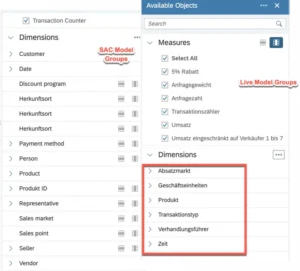
Source: https://blogs.sap.com/
Data & Modeling
Dimension Groups Support in Builder Panel:
Purpose: To enhance organization and navigation in the modeling process.
Benefits: Users can organize dimensions into logical groups, making it easier to locate and analyze specific dimensions during the modeling phase.
Print Repetitive Dimension Members as Setting in Export Dialog:
Purpose: To improve the clarity of exported reports.
Benefits: Reduces clutter in exported reports by allowing users to exclude repetitive dimension members, ensuring a cleaner and more focused presentation of data.
Storytelling & Visualization
Enhanced Data Visualizations:
Purpose: To provide more flexibility in data presentation.
Benefits: Improved chart customization options empower users to create more visually appealing and informative data visualizations, enhancing the overall storytelling experience.
Story Filter Panel Enhancements:
Purpose: To improve navigation and filtering within stories.
Benefits: Users can expect a more user-friendly and efficient experience when working with filters in stories, leading to improved data exploration and analysis.
Planning & Collaboration
Planning Template Improvements:
Purpose: Streamlining planning workflows and enhancing the user interface.
Benefits: Users will experience a more streamlined and intuitive process when engaging in planning activities, ultimately improving efficiency and user satisfaction.
Enhanced Collaboration Features:
Purpose: To improve sharing and access control for planning data and reports.
Benefits: Users gain better control over sharing planning data, ensuring improved collaboration with enhanced access controls, ultimately leading to more effective planning and decision-making.
Integrations & Performance
Support for SAP Business Warehouse (SAP BW) and SAP S/4HANA in Microsoft Excel:
Purpose: Facilitating direct access to SAP data within Excel for analysis.
Benefits: Users can seamlessly leverage SAP data within the familiar environment of Microsoft Excel, enhancing analysis capabilities and promoting a more integrated workflow.
Performance Optimizations:
Purpose: Improving query processing and data loading speed.
Benefits: Users will experience a smoother and more responsive platform with faster query processing and data loading, contributing to a more efficient and enjoyable user experience.
Additional Features
Security Enhancements:
Purpose: To enhance data security and user access control.
Benefits: New features and settings contribute to a more robust security infrastructure, ensuring that sensitive data is protected, and users have the appropriate levels of access.
User Interface Improvements:
Purpose: Enhancing the overall user experience through interface enhancements.
Benefits: Various improvements in the user interface contribute to a more intuitive and user-friendly experience, making it easier for users to navigate and interact with the SAP Analytics Cloud platform.




