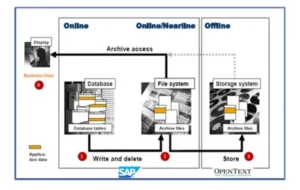Data archiving in the SAP context involves the precise transfer of inactive data to a designated storage area, designed to relieve storage device workload and enhance system efficiency. This meticulous process, supported by SAP archiving solutions, ensures that archived SAP data, essential for compliance, regulatory, and specific requirements, remain easily accessible while optimizing storage resource usage, reducing the need for costly high-performance storage. This approach plays a vital role in SAP S/4HANA migration, facilitating seamless data management and a smooth transition to the new system.
What is SAP Data Archiving?
To simplify, SAP Data archiving is a strategic approach aimed at preserving and optimizing the storage and accessibility of important information within organizations. By implementing efficient SAP archiving solutions, businesses can seamlessly manage and retain their data over extended periods, ensuring easy retrieval and utilization whenever necessary. Data archiving encompasses the systematic recording and meticulous management of data, creating a reliable and future-proof resource for enterprises. This prudent practice empowers organizations to minimize expenses by mitigating the need to reconstruct or replace valuable data assets. This, in turn, maximizes cost efficiency and resource utilization.
Using the reliable, safe, and thorough extraction of business-critical application data from the database made possible by SAP Data Archiving, this data can then be made more easily accessible in the future. In order to delete or store the data and related documents for later retrieval, this strategy entails moving them from an operational SAP system to an external repository, such as Open Text. The process, referred to as “archiving,” guarantees the systematic preservation and organization of crucial data, enabling businesses to manage their data assets effectively while maintaining their long-term availability.
How is SAP Data Archiving Beneficial?
- Cost savings: SAP archiving solutions reduce storage costs by moving infrequently accessed data to cost-effective storage options.
- Improved system performance: Archiving historical and less accessed data enhances the performance and responsiveness of SAP systems like SAP S/4HANA.
- Compliance and legal requirements: SAP data archiving solutions ensure regulatory and legal compliance by securely retaining data for specific retention periods.
- Efficient data access and retrieval: SAP archiving solutions enable quick and efficient access to archived data, supporting informed decision-making and business processes.
- Data preservation and protection: SAP data archiving solutions safeguard data from deletion, system failures, and corruption, ensuring long-term preservation and protection.
- Seamless SAP S/4HANA migration: Data archiving facilitates smooth migration to SAP S/4HANA by reducing the volume of data to be migrated, optimizing performance, and simplifying the process.
Let’s understand the SAP Archiving Process Flow
Source: https://help.sap.com/
- ‘Online’ storage: It refers to the SAP Database’s capability to store and provide frequent and real-time access to any data that is created or modified.
- ‘Nearline’ storage: It refers to the intermediate step in the data archiving process where data is carefully selected from the SAP online database and temporarily stored either as a cache or in a designated file system folder (AL11). This temporary storage allows for efficient handling and preparation of the data before its ultimate relocation to an external storage solution, such as Open Text.
- ‘Offline’ storage (OpenText): It offers a dedicated external storage solution exclusively designed to securely store and manage archived files.
- Business users can seamlessly access and retrieve archived data from the Online SAP application, utilizing standard SAP transactions and reports, thus leveraging the integration with ‘Open Text’ to effortlessly view and analyze archived data within the SAP environment.
Now, let’s understand some of the key details to proceed with SAP Data Archiving
Archiving Objects:
Archiving objects play a crucial role in SAP Data archiving as they define which data should be archived and guide the archiving system to identify the relevant tables associated with specific business objects.
These objects, identified by a ten-character name, are defined using the AOBJ transaction and serve as the backbone of the archiving process, ensuring the accurate and targeted archiving of data for efficient storage and retrieval.
There are many archiving objects supported by SAP. Here are a few examples of Archiving objects:
| FI_DOCUMNT | Financial Accounting Documents |
| FI_SL_DATA | FI Special Ledger: Totals and Line Items |
| EC_PCA_ITM | Profit Center Acctg: Actual and Plan Line Items |
| EC_PCA_SUM | Profit Center Accounting: Totals Records |
| CO_ITEM | CO Line Items |
| CO_TOTAL | CO Totals Records |
| SCMG | Case Management: Case Archiving |
| MM_ACCTIT | MM- Accounting interface posting data |
| MM_MATBEL | Materials management: Material documents |
| MM_EBAN | Purchase Requisitions |
| MM_EKKO | Purchasing Documents |
| MM_INVBEL | Materials management: Inventory documents |
Data Archiving Roadmap:
A data archiving roadmap outlines the strategic plan and steps involved in implementing a data archiving initiative within an organization. It typically includes the following key components:
- Analyze Data Size in the Database
- Configure a few settings like (Archiving Period etc.)
- Define the Archiving strategy
- Define the path of Data storage
- Perform test Archive
- Execute Archive jobs
- Access Archived Data
- Perform table restructuring
- Remove data as per the strategy
In the storage system of data archiving:
- In the data archiving storage process, once the writing program generates an archive file, the archived files are securely stored in the content repository before the ‘delete program’ begins its execution. This ensures that the archived data is safely preserved in a designated repository, such as the Content Server (OAC0), providing a centralized and organized storage solution for efficient data management and retrieval.
- In addition to the content repository, organizations have the flexibility to integrate an external storage system with the SAP system. This integration allows for seamless storage of archive files through SAP CMS or the Archivelink interface, ensuring that the archive files are automatically directed and stored in the designated external storage system as per the predefined instructions.
- Archived files can be securely written to local tapes or CDs, providing a reliable and offline storage option for long-term data preservation and easy retrieval. This physical media backup ensures data integrity and offers an additional layer of protection against digital vulnerabilities.
Conclusion
The intention of this blog post is to offer valuable insights into the archiving process within the SAP framework. It aims to serve as a comprehensive, step-by-step guide for consultants who are new to SAP archiving and have been assigned archiving activities in their projects. If you require further assistance or have specific questions, please feel free to contact us, and we will gladly provide the necessary support and guidance. Your success in SAP archiving is our priority, and we are here to help you every step of the way.