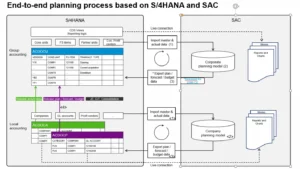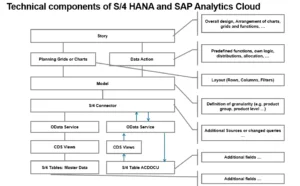Today’s organizations have come a long way, from closed cubicle discussions to group collaborations over the cloud, and SAP has been a great initiator of the transition. However, it wasn’t always when organizations had the functionality to collaborate, work, and report as a group of the ERP system.
Group Reporting is SAPs latest consolidation solution, added to the suite of offerings by its 360-degree ERP SAP S/4HANA. The solution is currently available over both cloud and on-premise versions.
However, not every organization has been able to tap into the integration’s true potential. So continue reading as we explore the possibilities of the solution. In the following sections, the scenarios and procedures described in this article are intended to serve as a general framework for customers to deploy the Group Reporting solution over SAP S/4HANA. Let’s get started.
Group Reporting: SAP’s Added Functionality for the Corporates
Group reporting is the latest addition to the S/4HANA consolidations. The added feature looks forward to streamlining a smooth transition between local and group closure actions on a single system.
Put simply, the group reporting feature allows you to streamline overall teamwork, ultimately adding to increased work efficiency. This addition to the SAP’s function reduces the overall days in your month-end cycle by conducting continuous accounting for validation, intercompany, translation, and month-end simulations.
This way, by using continuous validations and accounting throughout the month, SAP S/4HANA’s Group Reporting feature allows you to close early, avoid mistakes, and save time to re-examine the final audit before submission.
To give you a better idea of the practicality of the Group Reporting feature, here are some corporate planning scenarios that it restructures in an organization:
- As a local entity planner, you want to start planning for the following year or the remaining months of the current year using the entity closure of your actual data for this year/month.
- Planning for local entities has already been completed by you as a local entity’s planner, and now you must collaborate with your corporate controller to combine the plan data and publish comparable consolidated financial statements for the upcoming year or the remaining months of the current year.
- As the corporate planner for your whole company, you want to set the target for the upcoming year or the remaining months of the current year using the corporate closure of your actual data for this year/month.
Source: https://blogs.sap.com/
Now that you have an idea of the core competencies of the latest SAP Analytics Cloud Planning, let’s check out the method behind the process in the following sections.
Types of Data Transfers between S/4HANA to SAP Analytics Cloud
Source: https://blogs.sap.com/
Step 1: Undermining the Types of Data
Master Data
In addition to sharing specific master data, S/4HANA Finance for Group Reporting and S/4HANA Finance have their unique master data. S/4HANA serves as the master data store for the integration with SAP Analytics Cloud, and master data from S/4HANA may be automatically duplicated into SAC through APIs. However, it is impossible to do the reverse.
More importantly, the SAP Analytics Cloud administrator also has the right to copy different data from S/4HANA master data into the cloud via attributes, including import connections, dimension members, and hierarchies. This guarantees the consistency of the data structures between the two systems, which is necessary to exchange transaction data.
Plan Data
Plan data records are kept in the ACDOCP table present over S/4HANA Finance. In contrast, actual data records are kept in the ACDOCA table. It is mainly present in both tables in the G/L Account column.
The ACDOCU table in S/4HANA Finance for group reporting keeps track of the consolidated layers of data, including intercompany eliminations, consolidation journal entries, reported data, standardization adjustments, and journal entries of investments.
Besides, now that you know the different types of data transfers let’s delve into the steps involved in the process.
Step 2: Data Harmonization: Opening Balance & Carryforward
The balance sheet accounts present over S/4HANA’s Group Reporting allow you to carry over accounting once a year. Here, the opening account balance is stored under the special subitem 900.
In contrast, SAP Analytics Cloud leverages a monthly carryforward setup, namely the “X00” and “X99.” Additionally, the platform utilizes two conversions over two different data actions that help unify the incoming data to SAP Analytics Cloud from S/4HANA Group Reporting.
However, the data is transitioned between SAP Analytics Cloud and S/4HANA Group Reporting by executing the data action. Therefore, you need to calculate the balance sheet for closure when performing the data action.
Step 3: Importing Data from SAP Analytics Cloud to S/4HANA Group Reporting
For reporting purposes, you may compare the corporate objective you established in SAP Analytics Cloud with the forthcoming closure coming from SAP S/4HANA Group Reporting. This feature allows you to export the plan data to S/4HANA Group Reporting.
Once done, you can either consolidate or undertake the top-down planning. Before initiating operations, you could also begin entity-level planning in SAP Analytics Cloud. This process is known as “plan consolidation”.
However, keep in mind that job loads at the SAP Analytics Cloud side trigger imports and export out of the platform. Therefore, while the export API for S/4HANA Group Reporting was formally supplied in 2022 with S/4HANA CE 2208 / OP 2022, the import API was already delivered earlier that year.
Based on the export task description at SAP Analytics Cloud, the export API delivers planning data from S/4HANA Group Reporting and SAP Analytics Cloud. The task of collecting data in Group Reporting in SAP is triggered after the export job run to gather, verify, and update the plan data for its consolidation units, FS items, subitems, plan version, profit centers, fiscal year(s), period(s), and so forth.
You can also leverage the task log for reports to analyze load details and data collection and similarly display group journals when a load is reported over financial data with a GRDC, flat file, or bulk import APIs.
Step 4: Run the Consolidation
You can complete relevant tasks in the monitors like you would end the real version after you have plan data in the plain version in S/4HANA Group Reporting.
Once done, you may compare actual results with plans using various reporting tools in S/4HANA, SAP Analytics Cloud, or any other reporting tools you can access. These procedures are not covered in full in this article.
Impact of Adjustment in the Data Flow for SAP S/4HANA Group Reporting
Any local adjustments made to actual or planned data within SAP S/4HANA through SAP Analytics Cloud will be instantly accessible within SAP’s Group Reporting functionality in local or any other reporting currency. The same implies to any consolidation, structure, or aggregated.
The same holds in this setup for presentation or group changes that have an effect at the level of a single entity. Since the change is made in ACDOCU and not ACDOCA, the data will be available in real-time at the consolidated level but not at the local or aggregated level (using a reporting hierarchy).
Since this local adjustment must first be imported into the table ACDOCU, any local adjustment made for any NON SAP ERP organization that uses the Group Reporting feature over SAP S/4HANA must ensure that they have access to real-time data within their reporting system. Naturally, the same is true for presentation or group alterations that have an effect at the level of a single entity (a subsidiary).
Conclusion
2020-21 has been a crucial year to highlight the debacle of traditional business operations. With the implications of SAP S/4HANA stepping into the scene with features like Group Reporting, it is bound to bring you the best of cloud operations.