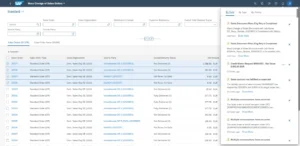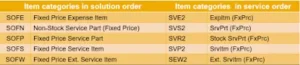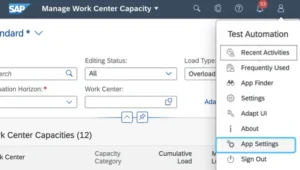SAP S/4 HANA Cloud has been one of the leading cutting-edge ERP Software-as-a-Service solutions for businesses across industries. The platform which runs on an in-memory database of SAP HANA, enables businesses to access data at multiple levels. This way, the platform helps in accelerating business processes and access to required data in real-time.
S/4 HANA Cloud has numerous editions that keep launching at regular intervals. But the second month of the year 2021 marks the release of two of its latest editions, the SAP S/4 HANA Cloud 2102 and 2105. This new edition brings you the latest innovations and improvements concerning businesses in different industries.
The new version of SAP S/4 HANA Cloud 2102 and 2105 come equipped with features that can transform your business, regardless of the complexities of your processes or the size of your business. The ecosystem offered by SAP S/4 HANA Cloud 2102 and 2105 provides everything that your traditional business requires to transform into a fast and scalable business.
What’s New in SAP S/4 HANA 2102 and 2105?
The latest SAP S/4 HANA Cloud 2102 and 2105 solutions provide effective and efficient management of assets without any hassle. The platform leverages the competencies of machine learning algorithms to provide users with the necessary system support, right in maintenance notifications.
For example: The maintenance supervisor or technician can use these algorithms to nominate the most likely damaged code. This function operates via automatic analysis of information, already collected during the maintenance process. This way, the latest updates help organizations to improve the quality of data for future analysis of breakdowns. With the latest versions of SAP S/4HANA, users can even minimize the time spent on assigning the appropriate damaged code to a maintenance notification.
Maintenance Operations in SAP S/4 HANA
Maintenance planners in the present day, need a complete overview in the area of responsibility and the ability to take quick actions in the organization’s best interest.
Forecasting damage codes through machine learning technology and leveraging its capabilities were a distant dream before the 2102 update. However, this has been covered effectively in the new version of SAP S/4 HANA Cloud.
The 2105 version is equipped with a feature called “Capture Detection Method” which gives details about the process that is used to discover the failure. With the help of this feature, you can see the information about the activity which was used for raising maintenance request, this, in turn, helps in evaluating the effect of maintenance.
The system leverages the data available for notification that includes the number assigned to the equipment, type of the notification, plant, practical location, and description texts to make suggestions for the damage code.
Steps Incurred in the Operation
The overall process of adding any malfunctions in the maintenance order is relatively straightforward.
- The maintenance technicians can simply open the ‘My Maintenance Jobs’ application to view the ready execution orders.
- Technicians can then open the maintenance order and add new malfunctions (if required).
- When users access the UI pattern that helps them discover and choose values to get a damage code displayed on the screen with the malfunction specifics, the system uses machine learning architecture to nominate a damage code.
- The user is then provided with the choice to either under-take the proposition or select any alternate damage code.
- This benefits the users by enhancing the quality of the data for future analysis of breakdowns and reducing the time required to assign the correct damage code.
The Screen Maintenance Request apps and My Maintenance Requests feature of the updated platform are equipped with a quick view option. This feature allows users to quickly view the maintenance order and technical object while gaining access to additional details by navigating to corresponding object pages.
SAP Maintenance Assistant
This is a maintenance assistant application developed for the technicians who work on SAP S/4HANA Cloud. This feature has been newly added to the 2105 version and is a native application that has useful abilities like the presence of a barcode scanner through the camera. This app also follows the best practices for the maintenance procedure. All the business data can be downloaded and then the app will work perfectly offline as well.
This app is the ultimate solution for all asset management and maintenance problems. It is also able to take care of work orders, manage operations, manage maintenance requests, and judge request priority with the new event prioritization matrix. This application also keeps a detailed record of past maintenance and issues that have occurred with the asset management department.
Resource Scheduling
This latest version of SAP S/4 HANA Cloud has incorporated various changes to make operations easier for users. One such change includes the ‘Dragging and Dropping’ functionality that enables organizations to move order operations directly within the chart. The application automatically accustoms the initial timing to the nearby location to the drop point. Not only that, but in order to establish a better distinction between unclear and clear relations, a dashed grey line now indicates the unclear relationships.
The SAP S/4 HANA Cloud 2102 has incorporated two novel settings that allow users to show any added sets of data in the chart:
- Must Start on Constraints: The platform now allows to show the time and date of when an operation should begin. A perpendicular line at the starting point of the operation bar is used to visualize the constraint on the chart.
- Non-Functional Times: Visualize the non-functional times as light gray perpendicular bands and easily show timings when a work center is closed.
New features such as navigation across different apps allow users to access the “Change Work Center” app from the “Change Work Center Capacity” interface whenever they require authorization. Simply click on the link for the work center to open the app. The 2105 version consists of a list of new additional filters for the resource scheduling application which will help in displaying more fields.
Business Processes
While this blog is focused on SAP S/4HANA Cloud, we need to expand our view of the tools present in the suite. This will help us understand the functionalities of business processes on SAP in a more refined manner.
The Business Hub API offered by SAP provides its users with a Business Processes tab laying on the left side of the navigation pane. When the ‘View More’ option is selected, this tab expands the overview of business processes. Here you can review the process flow of the processes in the business by selecting the title ‘Acquire to Decommission (Hybrid).’
This process leads users to a unique innovation that allows a view of the business process in detail. It also allows users to avoid expensive interruptions by forecasts of equipment malfunctions.
SAP Predictive Asset Insights 2.0
This tool analyzes threats that are present in the catalog of the ongoing alerts, triggered affairs, or rules of the equipment, defined for health scores and sensor data. These alerts provide organizations with information about issues experienced by the apparatus or practical locations.
Users can even present a page of alert that acquires the details of the hurdles and other additional information. These functions can be carried out seamlessly within the alert analysis tool. This information will help you decide prospect maintenance and easy identification of potential actions for incoming alerts.
The release of 2102 allows the procedures to be customized, to handle relevant alerts with added characteristics. The customization enables the alert elasticity, supports manual population, definition of the custom alert characteristics, and the display of custom alert characteristics in various lists of alerts as a section of detailed information about alerts.
Conclusion
The 2102 and the 2105 editions of the SAP S/4 HANA Cloud have incorporated various new features and functionalities to modernize its interface and make businesses ready for the future. These functions not only enhance the usability of the solution but also help you facilitate better management of the assets. The SAP S/4 HANA Cloud is an ERP solution that benefits from real-time access to data along with in-memory accessibility that makes business processes smooth and seamless. And with the latest edition of the assistance application, the job for technicians has become easier than ever.