Data is at the core of businesses’ success in today’s digital age. Businesses are increasingly turning to cloud technology to access, process, store, and manage their data – but it’s not easy. Understanding the different types of data with their unique characteristics and security requirements is essential for keeping data safe and compliant. Strong SAP data security is like having strong locks on a safe to protect our valuables. SAP Cloud Platform Integration is a way to make different computer programs work together smoothly, like teamwork.
Furthermore, the integration capabilities of SAP Fiori are critical for increasing the user experience and functionality of SAP cloud solutions. Integrating SAP Fiori into your organization can help you not only safeguard your data but also make your processes more accessible and effective, making data management simpler and more efficient. SAP Mobile Platform is about using these programs on mobile devices like phones or tablets. It’s like having your important work information at your fingertips wherever you go.
SAP cloud services enable a wide range of cloud data types, allowing clients to manage and evaluate data. This blog delves into the various data types provided by SAP cloud services. This will aid in navigating the security, compliance, and regulatory issues related to dealing with various kinds of data. While we will present a high-level overview of these data kinds, the specific data types housed in SAP cloud services may vary depending on an organization’s unique business requirements, integration environment, and constantly changing security and regulatory dynamics.
Understanding Data Types in SAP Cloud
Understanding what kind of data, you’re dealing with is the first line of defense regarding effective data management. SAP Cloud Solutions stores various types of data in the cloud, including personal, business, integration, and configuration data, each with its own cybersecurity needs and regulatory implications. Personal data includes any information about an identifiable individual. In contrast, sensitive data, such as health or biometric data, is heavily regulated under laws.
While business data is generally less sensitive than personal data, it still needs to be protected because it may contain confidential or proprietary information. For example, integration data, which is used to link different systems or applications together, and configuration data, which is necessary for system configuration and preferences, may not be sensitive, but can be sensitive depending on the content and the context.
Importance of Cybersecurity and Data Protection in SAP Cloud Services
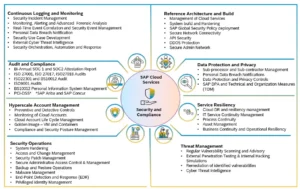
Source: https://blogs.sap.com/
Even though customers own their data, SAP takes on the responsibility of protecting it as a data processor. They use special techniques and plans to keep the data safe. SAP makes sure customer data is encrypted, meaning it’s like a secret code, both when it’s stored and when it’s moving around. In the SAP cloud services, there are tools to check who’s allowed to use what (authentication), control what they can do (role-based access control), and keep records of who looked at the data (security audit logs).
SAP is serious about keeping customer data safe by making sure it stays private, doesn’t get changed without permission, and is always available when needed. They promise in writing (contractual assurances) to follow the rules about protecting personal data, especially when it’s sent cross-borders.
Let’s take a look at a few examples of cloud data types:
SAP S/4HANA
SAP S/4HANA, a private edition, is like your personal data manager. It can handle heaps of data, even the extremely important and private stuff. What kind of data it holds depends on what the company does, what parts of the system they use, and the rules about privacy they need to follow. It’s like a data chameleon, changing to fit what each company needs.
This private edition of SAP data security excels at handling a wide range of SAP data types, seamlessly adapting to diverse categories such as structured and unstructured, numeric, and binary. It caters to the unique data needs of each business, offering versatility in managing various data formats.
SAP Concur
SAP Concur holds a wide range of data, including:
- Expense data covers when, where, and how much was spent, including the vendor’s name, expense type, and payment method.
- Travel data involves information about travel dates, times, locations, transportation modes, and accommodations.
- Invoice data consists of details from received invoices, such as the vendor’s name, invoice number, date, and amount.
- Payment data encompasses information about payments made to vendors, including the date, amount, and payment method.
- Employee data includes basic details like name, email address, employee ID, department, and job title.
- Company data comprises information about the company, including its name, address, and tax ID number.
In addition to the usual information, SAP Concur, a part of SAP’s cloud solutions, can also store custom data types based on a specific organization’s needs. For instance, a company using SAP Concur might handle travel policies, approvals, or reimbursements. For these situations, the organization can create custom data types within SAP data security to save details about these policies and processes. This is all done securely through SAP’s robust data security measures.
SAP Ariba
In SAP Ariba, customers can input personal information when creating users in the system. The solution also stores documents with personal details of those who signed them or are business contacts. SAP data security keeps contact info for Trading Partners, too. This may include a person’s name, email, and phone number.
Buyers can add users’ home addresses if they receive something through the platform. Some parts of SAP Ariba allow buyers to make custom fields for more personal data. It’s important to note that SAP Ariba deals with non-security-classified info like vendor details, purchase orders, and requisitions. A copy of most transactional data is kept in the customer’s ERP system regularly.
Examples of Cloud Data Types in SAP Ariba
Service: Business Contact Information
- Name
- E-mail address
- Employee number
- Employee name
- Business phone
- Business fax
- Alternate e-mail addresses
- Business postal address
SAP SuccessFactors
SAP SuccessFactors is like a computer program in the cloud that helps companies care for their employees. It stores important information, like names, emails, job details, salaries, etc. This data is private and needs to be kept safe.
When we talk about SAP cloud solutions, we mean using these special computer programs on the internet to manage workforce information. SAP data types are the different information stored in these programs, like employee names, salaries, and job details.
Examples of Cloud Data Types in SAP SuccessFactors
Service: Business Information
- To-dos & Approvals
- Recruiting workflows
- Organizational Chart
- Manager Onboarding
- Manager Team View
- Cost center name
- Cost Center ID
- Cost Center Validity
- Cost Center Status
- Cost Center Descriptions
- Reporting Line
- Cost Distributions
- Job Information
- Organizational Data
SAP Business Technology Platform
SAP BTP offers more than 90 services for various tasks like connecting, expanding, and managing information. Companies must check what kind of information they use and keep it in SAP BTP to follow the rules. Customers can make a special account in SAP BTP and use it in an area they like. It’s like choosing a neighborhood for their special computer services.
Examples of cloud data types in SAP BTP:
- User Credentials: Info for verifying user identities, like usernames and passwords.
- App Metadata: Details about running applications, including names and settings.
- Configuration Data: Settings controlling app and service behavior, including SAML
- Service Instances: Data about created services, like databases or analytics tools.
- Access Logs: Records of user resource access for security and monitoring.
- Audit Logs: Detailed records of platform actions, crucial for compliance and security.
- Integration Flows: Data defining how apps and services communicate.
- Security Policies: Rules for securing platform apps and data.
- Development Artifacts: Files related to app development, like source code and libraries.
- Database Records: Info stored in SAP BTP databases, varying based on used applications.
SAP Analytics Cloud
In SAP Analytics Cloud, data modeling helps users prepare their data for analysis. They can make big changes like organizing, putting things in categories, creating order, and making custom calculations. In the business intelligence part of SAP Analytics Cloud, there are two main things: Models and Stories.
‘Models’ are like the base for analyzing data. It’s about cleaning up and organizing data. This means deciding what’s important, like metrics and dimensions. It’s also about organizing data, using hierarchies, choosing units and currencies, and adding formulas to enrich the data.
‘Stories’ are about visually showing the data. Instead of just numbers, it turns data into charts and graphs. This makes it easier for people to understand and get insights from the information.
Examples of Cloud Data Types in SAP Analytics Cloud
Service: Planning, Business Intelligence, Predictive Analytics, Modelling
- Name
- Address
- Contact Number
- Financial Data
- ERP Data (S/4HANA)
- Accounting
- Human Resources (SF Integration)
Conclusion
It’s important to understand the nuances of cloud data type and security when using SAP Cloud Services. However, users must always be aware of the unique and sensitive nature of the hosted data, as well as the regulatory requirements that apply to data in SAP cloud services. SAP is committed to implementing stringent cybersecurity and data privacy policies to protect hosted data. For expert guidance and assistance in implementing the solutions discussed above, consider reaching out to Accely, a trusted SAP consulting partner. Our well-equipped team will help you navigate and optimize your SAP cloud services, ensuring robust data security and compliance. Contact us now: [email protected]





