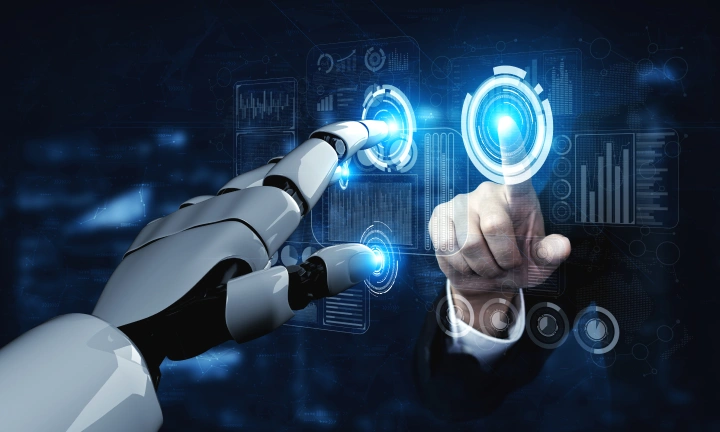Automation has been around for quite a while now! Today, we have robots that can perform repetitive jobs with better precision and productivity. Automation has been one of the leading factors of change in the business environment today. Organizations are no longer limited to operate using the traditional tools of operations, mainly because high-tech Intelligent Robotic Process Automation has taken over manual repetitive activities, improving efficiency and costs.
One such organization allowing us to utilize the perks of automation is SAP, which made Intelligent Robotic Process Automation a feasible solution to mitigate the inconvenience caused to humans while carrying out repetitive tasks manually.
Today we will look at the 2106 version of Intelligent Robotic Process Automation offered by SAP, also known as SAP Intelligent Robotic Process Automation 2.0 (iRPA). So without further ado, let us dive into it and evaluate the latest innovations incorporated into this solution.
SDK Enhancements
The SDK packages within SAP Intelligent Robotic Process Automation 2.0 have undergone some new enhancements to ease creating bots, and adopting a low code or no-code approach. Here are the SDK enhancements incorporated within the solution:
- New Enhanced Features include; translation and internationalization support, extensibility concepts at code and application level, and High Contrast theme to aid visually impaired users.
- Newfound activities in the SDK packages: SAP added 18 new activities in the Excel SDK package of its iRPA 2.0, and these activities include launching Excel instances in the background, formatting, removing, and inserting rows and columns, and setting up cell formulas. Furthermore, four more new activities are added to the core SDK package. In addition, seven new activities are added in the SDK package of Outlook, enabling users to overview the context of the email.
- Optimized activities in SAP Win GUI SDK: The purpose behind the latest optimization of the Win GUI SDK was to set the latest value on the activity instead of generating steps individually while scrolling during the recording of the automation process being targeted.
- Tagging of related activities in SAP Win GUI SDK: The latest enhancement in the cloud studio and SDK documentation provides users with a ‘related’ tag to indicate the relation of one activity to the other.
- Excluded activities in SAP Web GUI and UI5 SDK: SAP has excluded all the core activities that are not supported by certain SAP UI5 and SAP Web GUI controls. Also, the UI controls automatically adapt themselves to the capabilities of each device and make the most of the available real estate.
Cloud Studio Enhancements
The Cloud Studio offered by the 2106 version of SAP Intelligent Robotic Process Automation enables users to adopt the low code or new code approach for building automation bots without much complication. Not just that, but SAP has also incorporated some other new enhancements such as:
- SAP Win GUI Recorder updates in the Cloud Studio: The custom activities of the cloud studio are now replaced with dedicated activities for different actions within the applications. These activities include setting current cell row, double-clicking current cell, setting selected rows, setting current cell, setting first visible row or column, and setting the first visible date.
- Capability to record in SAP Win GUI (GA 2106): This enhancement enables users to automate complex workflows by simply recording the steps on the screen. Besides reducing the time required for building automation, users can collaborate with developers to make the automation more robust seamlessly.
- Editor enhancements in cloud studio automation: Several new functionalities have been incorporated in the automation editor to improve the debugging and bot designing experience.
- UI components supported in the user task of cloud studio: The user task enhancement enables users to design complete user tasks and use it as an advanced pop-up in the automation alongside the latest layout options and UI components.
- File editor enhancements in the cloud studio: The file editor enhancements enable users to open the imported files and update the contents directly in the file editor of the cloud studio to set them aside for being used in the automation later.
Cloud Factory Enhancements
The SAP 2106 version of Intelligent Robotic Process Automation has incorporated some useful improvements in the cloud factory. They are:
- Enhancement of the job detail page in the Cloud Factory: SAP recently redesigned the job detail page to enhance its readability and find important content quickly. The contents are separated into two different tabs, where one is for the general information, and the other is to determine the traces for cold debugging.
- Cold debugging of job execution in cloud factory: This enhancement helps users identify the reason behind the failure of the job. Not just that, but this enables users to find the way to fix the issue with cold debugging of the triggered executions.
- Augmented alert monitoring on the cloud factory: SAP has improved the alert monitoring in the cloud factory. This enables users to facilitate enhanced troubleshooting and monitoring of the execution of the jobs by viewing the alert and notification section located on the Job Details page.
- Job distribution enhancements in cloud factories: Often, ready and expired jobs are difficult to troubleshoot. Therefore, SAP has come up with a new distribution information section to provide users with more details and information about the agents and distribution of the job.
- Using anonymization to improve data confidentiality: Users get better security and confidentiality of the data related to the machine and other users by anonymizing the machine and login information in the cloud factory.
- Monitor failed automation in cloud factory: The latest overview card on the homepage of the cloud factory is designed to enhance monitoring and creating reports on the failed automation.
- Support for cloud factory agent group: Now users can restrain the distribution to specific agent groups and get an enhanced and fine-grained job distribution on agents. Furthermore, users can view similar attributes on a package deployed in the environment and in the distribution restriction section while creating a trigger.
Public Store Enhancements
The latest improvements on the general store allow users to seamlessly find the published packages and acquire them on the landscape on the public store page. In addition, many enhancements have been incorporated in the public store page to ensure that users enjoy better accessibility and find the necessary content with ease.
Conclusion
SAP has been one of the largest contributors to have always worked on enhancing RPA improvements with its solutions. While these enhancements resolve various issues from the previous versions, the upgrades will certainly remove the problems faced by the existing solutions. Automation is certainly here to stay and improve with time, and SAP will always play a major role in driving these enhancements with steady support from SAP implementation companies like Accely.