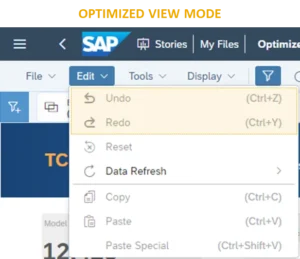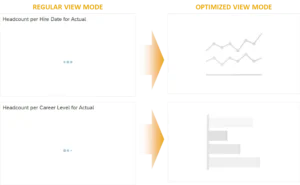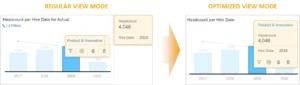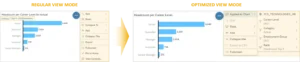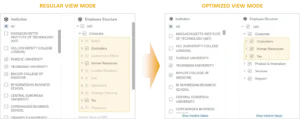The capability to answer “What-if scenarios” is one of the biggest advantages that an organization can have. And to answer such questions all that it needs is the valuable data insights and a handful of analysts via the creation of dashboards in SAP Analytics Cloud.
With the help of features available in SAP Analytics Cloud, customers can now have a distinct edge over the competition. And this edge of SAP Analytics cloud ranges from uncovering valuable data insights to predictive analytics.
Pre-loaded with lots of beyond our imagination capabilities SAP Analytics cloud has recently launched with a new updated version of SAP Analytics cloud (2021.14 – Q3 QRC) which introduces optimized view mode.
Let’s see some of the improved and updated functionalities of the new SAP Analytics Cloud
Improved usability
SAP has worked hard to provide a better audience experience. Therefore, the optimized view mode solves various usability challenges posed by customers through the SAP Analytics Cloud impact portal. Below is an overview of the improvements available in the Optimized View Mode feature.
Views undo/redo time
Viewers can now undo and redo actions while watching the data through story mode. It allows viewers to quickly reverse operations such as filtering interactions. Operations without changes related to the data are irrevocable. For example, a page change without any data affecting the data will be irrevocable.
Source: https://blogs.sap.com/
Indicator of Ghost Loading
The dashboard now displays animated ghost widgets while retrieving data from the server. It allows the viewer of the story to have a preliminary understanding of the type of visualization presented, and can more easily understand the objects being loaded, especially when they are small.
Source: https://blogs.sap.com/
Improvements in Toolkit
Tooltips and data point interactions are now combined into one menu. Tooltips will be displayed closer to the mouse position for easier access. Other operations can still be used by right-clicking the context menu.
Source: https://blogs.sap.com/
Access and Configuration of Visualization Information
Visual updates to the story filter and collapsed input controls now make the dropdown easier to discover. Additionally, the width of the drop-down menu has been widened to improve readability.
Source: https://blogs.sap.com/
Hierarchy Improvements – Interaction and Navigation
Many updates have been made to the hierarchical input controls to improve overall interaction. These enhancements include hidden inactive members, dynamic scrolling, fixed titles, and data path tooltips.
Hidden Inactive Members with Children loaded on demand
The complex hierarchical (multi-level) structure now loads faster because the child nodes are loaded on demand when the parent node is expanded. Also, members of the hierarchy that have no data due to the application of other story or page filters are now hidden by default and provide better visibility for active members. Inactive members can still be uploaded on demand.
Source: https://blogs.sap.com/
Sticky Parent Node in Hierarchies along with Dynamic scrolling
When the viewer examines the input controls, the hierarchical input controls will now automatically move left and right. Also, when the viewer scrolls, the corresponding parent node of the hierarchy will now be displayed at the top. It improves general readability and navigation by maximizing the display of members under the corresponding parent node and providing a quick and easy way to collapse nodes in the hierarchy.
Data Path Tooltip with Level-Based Navigation
Tooltips are for data paths that can be used for hierarchical input controls. It provides the viewer with the context of the exploration route taken, as well as a quick way to navigate to any major part of the exploration route.
Improved Performance
In some cases, optimizing the display mode can also improve the performance of the tablet. It is important to understand that optimized view patterns can only solve specific customer performance challenges. It does not solve performance challenges related to slow running queries on the backend (server-side) or performance issues related to slow networks.
Active Viewport Rendering
SAP has introduced a new default rendering experience in optimized view mode: active viewport rendering. It only renders objects that are visible on the screen and will stop all objects outside the viewport until the user scrolls to another area of the story. For stories that have a lot of information outside of the visible area, you can improve the performance of users interacting with the dashboard (for example, by applying story filters).
Rendering improvement on the story open for the first page of dashboard
Viewers want to see the data as soon as possible, especially when they open the story to gather information. Therefore, in the optimized view mode, SAP improved the presentation of the first page when the story gets opened.
SAP uses persistent query information instead of spending the first few seconds of opening the history to generate all queries. When the story designer saves the story in optimized view mode, persistent query information is created and stored.
Also, persistent query information allows data-related queries to be sent to the backend (server) as soon as the story is opened. It allows the client to process queries in parallel with the server, focusing on the display and presentation of other components on the dashboard.
Conclusion
From all the above mentioned information about SAP Analytics cloud, it shows how SAP is evolving itself according to the needs and demands of the current business scenario and understanding the value of adapting towards new trends and technology, and showing us how important it is to stay with the technologies to expand your business. SAP Analytics Cloud is empowering us to leverage every single possibility to grow our business with new innovative technologies.